Surprise! This long-awaited and ground-breaking new edition to the Raspberry Pi family is finally available as of Monday June 24, 2019. This guide will tell you everything you need to know about the exciting new board!
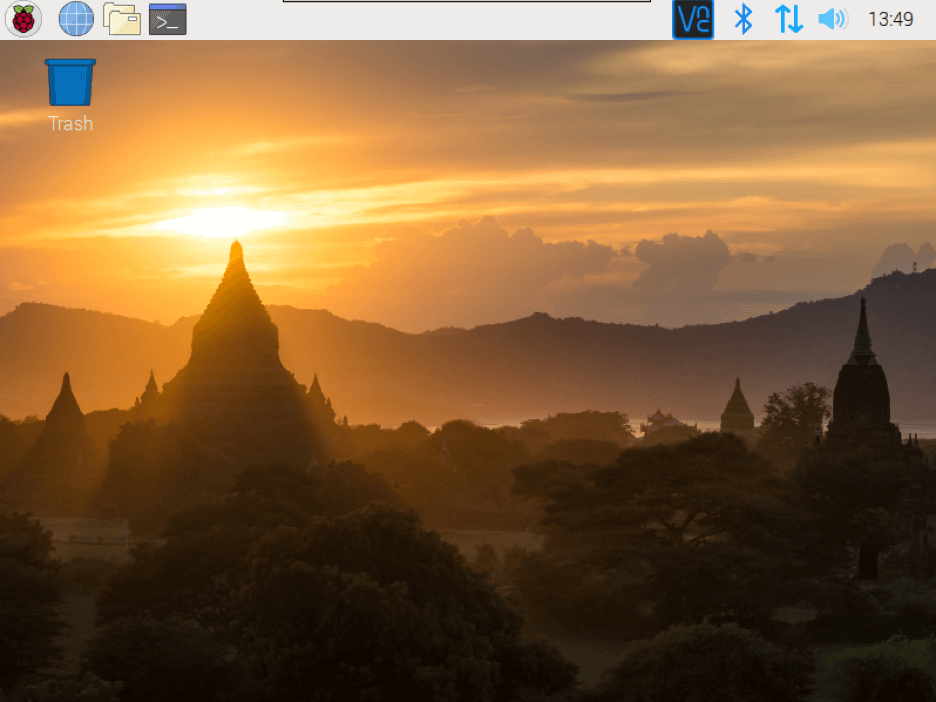
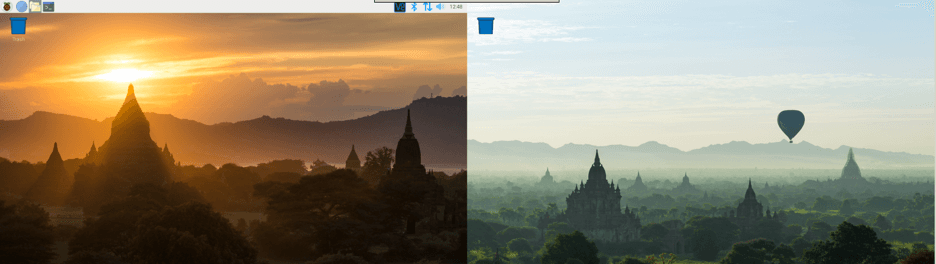
The Raspberry Pi has always been an extremely versatile little machine, and from its inception in 2012 (7 years ago!) it has inspired the world to learn and create while making computing technology accessible in ways that have never been seen before. This new board is no exception to that tradition. In fact, the new upgrades to this board are so significant that it makes it just about the best thing since… well, the first Raspberry Pi!
To start with, never fear! The Raspberry Pi 4 Model B is still at the same amazing price-point, retains its backwards compatibility (and 40-pin GPIO header), and has a similar level of power consumption. Phew!
Now for the exciting new stuff…
The Processor:
- High-performance Broadcom BCM2711 quad-core Cortex-A72 (ARM v8) 64-bit SoC @1.5GHz
Memory:
- The Raspberry Pi 4 Model B comes with the choice of 1GB, 2GB, and 4GB of LPDDR4 SDRAM. Not only does this break the former 1GB RAM limitations, but the RAM itself is also faster!
Connectivity:
- 2.4GHz / 5.0 GHz IEEE 802.11b/g/n/ac wireless LAN and true Gigabit Ethernet
- Bluetooth 5.0, BLE
- 2x Each of USB 2.0 and USB 3.0 ports
Video & Sound:
- 2x micro HDMI ports with resolutions up to 4K – extend your display with a second screen (or add a second sign to your digital signage solution!). Run a single display at 4kp60 or twin displays at 1080p60. Other possibilities could include 4kp60+1080p60 and twin 4kp30.
- MIPI DSI display port and MIPI CSI camera port
- 4-pole stereo audio and composite video port
Multimedia:
- H.265 (4Kp60 decode) and H.264 (1080p60 decode, 1080p30 encode)
- OpenGL ES 3.0 graphics – this could open the door for the Pi to play OpenGL games!
Input Power:
- 5V DC via USB-C connector or 5V DC via GPIO header (minimum 2.5A-3A)
- Power over Ethernet enabled – the Raspberry Pi PoE HAT is ready to use!
In summary, the Raspberry Pi 4 Model B is a contender to replace an entry-level PC! We’ll be seeing significantly greater speeds in all areas including processing, performance, memory, and even network connectivity.
Hardware
With all these exciting updates to this latest Raspberry Pi board, the list of recommended peripherals has changed. Many of the usual Raspberry Pi Components will just need a small upgrade like an adapter or a new Operating System image, but the board’s updated footprint does require an all-new case.
Here’s what is needed to use the new Raspberry Pi 4 Model B:
- The NEW Raspberry Pi 4 Model B Board: choose between 1G, 2G, and 4G of RAM!
- Good Quality Power Supply, at least 2.5 or 3amps. The RPi4 uses USB-C for power, so you will need an adapter to use with your older USB-B power supply (or you can choose a new USB-C unit).
- MicroSD card loaded with the latest Raspbian or NOOBS Release: Raspbian Buster / NOOBS v3_1_0 (Images from older boards won’t work! The RPi 4 has a brand new processor configuration). Grab a preloaded NOOBS / Raspbian card, or image your own 16GB/32GB/64GB blank one.
- (Highly Recommended) USB Keyboard and Mouse. We like the Official Keyboard and Mouse or this Mini Keyboard and Mouse Combination.
- (Highly Recommended) One or two MicroHDMI cables (or MicroHDMI adapters to use with your full-size HDMI cables).
- (Highly Recommended) A case to fit the new Pi 4 board (Older cases won’t be compatible due to the new port configuration). Our updated HighPi Case is already available at launch.
- (Recommended) An Ethernet Cable (or you can use the Pi’s on-board Wi-Fi)
- (Recommended) Heatsinks – The new Pi 4 runs a bit hotter than previous models because it is more powerful!
- (Optional) A microSD card reader (essential if starting with a blank microSD card)
To simplify it, we’re launching some new kits that include most of what you need to get started. Check out the Budget and Starter kits.
Also Recommended:
- One or two Televisions or Computer Monitors (with HDMI). Try 4K enabled to really see what this new Pi can do!
Operating System – Install the newest Raspbian / NOOBS
At launch, there won’t be much difference between the new Raspbian and NOOBS images (Raspbian will be the only OS available for the Pi 4 right away, but more options will be soon to follow).
If you’ve grabbed a pre-loaded card, you can skip this section.
Step 1: Download the LATEST image from the Raspberry Pi Foundation
Visit https://www.raspberrypi.org/downloads/ and download your preferred version of Raspbian or NOOBS. For most applications, you will want the full/desktop (not lite) version.
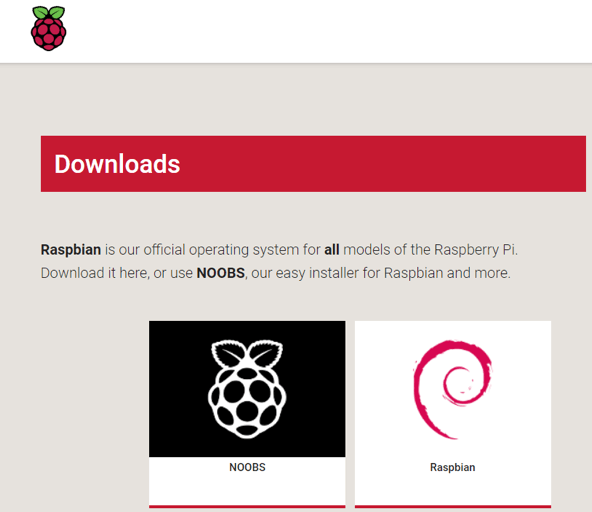
(Optional) Compare the SHA-256 hash.
Step 2: Write the image to a microSD card
Insert your microSD card into your PC using a microSD card reader.
Download and install Balena Etcher: https://www.balena.io/etcher/
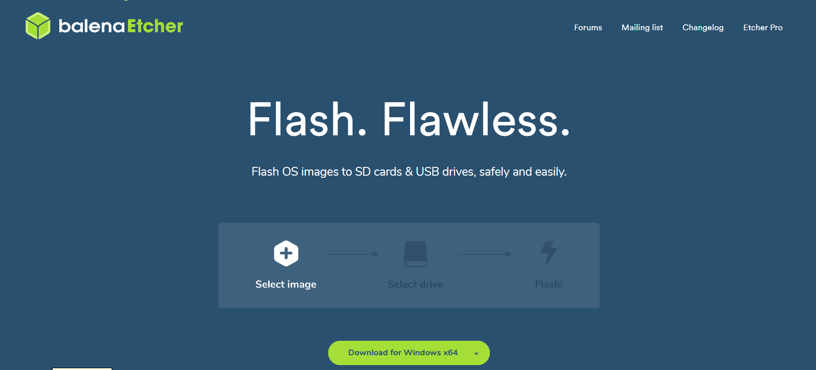
Run Balena Etcher, carefully select the downloaded Raspbian / NOOBS image and your microSD card. Click Flash (an administrative popup may appear). The program will let you know when the Flash is successful.
Assembly
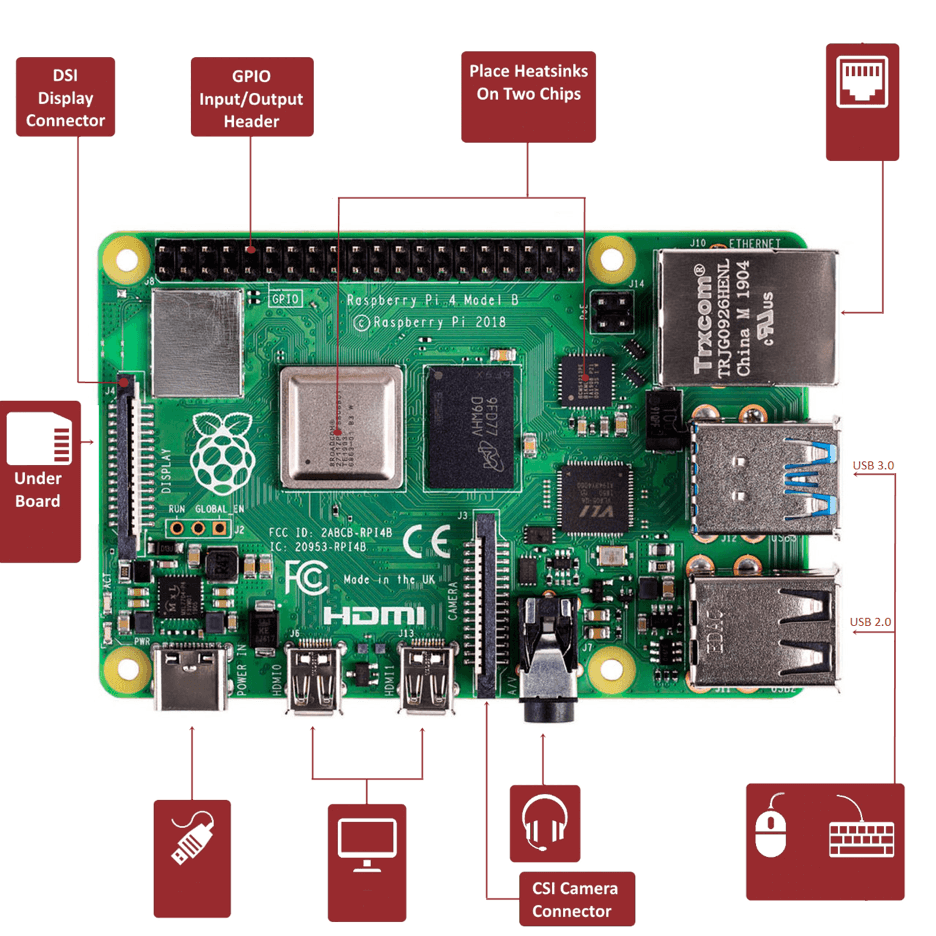
If you’re using heatsinks, install them on the board. If you’re using a case, the microSD card may need to be inserted into the Raspberry Pi either before or after assembly, depending on the specific model of case. Next, plug in your peripherals; USB keyboard and mouse, microHDMI cable(s), (optional) Ethernet cable, and lastly the power supply. You should see the rainbow boot screen come alive on your monitor.
First Boot Instructions
On first boot, NOOBS will skip the usual menu and start downloading Raspbian (you may see your pi reboot a couple of times). Finally, you’ll boot into the Raspbian Desktop and be prompted to go through initial setup with the “Welcome to Raspberry Pi” application.
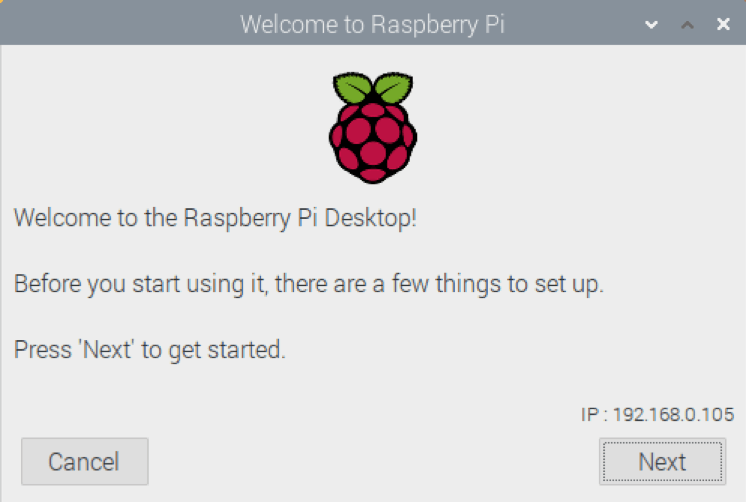
Choose your Country, Language, Timezone, and Keyboard settings, optionally change the default password, connect to WiFi (skip this if you’re using an Ethernet cable), and install updates. Once complete, your Raspberry Pi will prompt you to reboot.
A Tour of Raspbian Buster
The newest release of Raspbian, built for the Pi 4, is nicknamed “Buster”. Its PIXEL Desktop is going to be very familiar to those that already have experience with Raspbian Jessie’s PIXEL Desktop. It’s still easy to navigate, and most of the included recommended programs have stayed the same.
On the toolbar you’ll find the Application’s Menu (the little Raspberry shaped “Start” Button), useful shortcuts, status buttons, and the time.
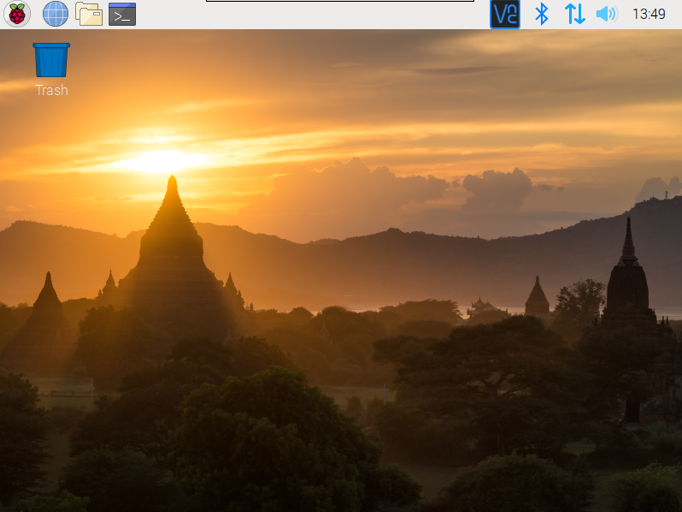
If you have two screens attached to your pi, the toolbar will be on the “Primary” screen. You can customize these screens (background, icons, etc.) individually in Appearance Settings (right click the desktop and select “Desktop Preferences”.
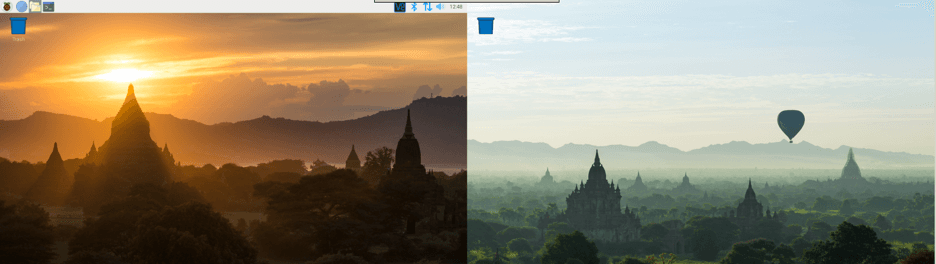
From the Applications Menu, we have familiar programs:
 |
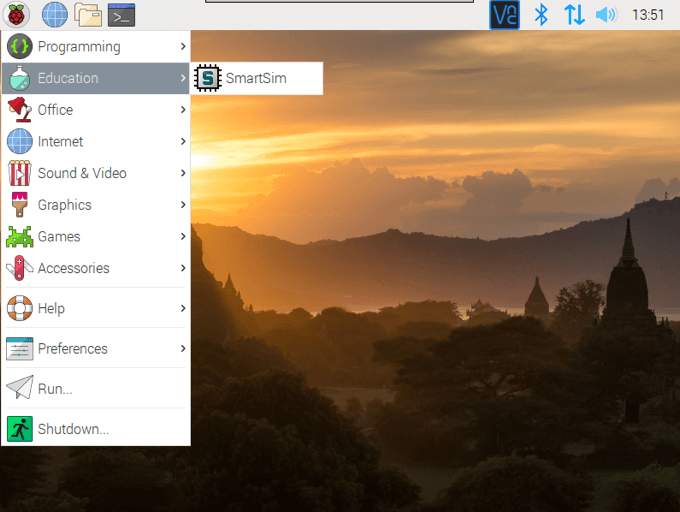 |
Of note in the Preferences menu is the new program Screen Configuration. In previous versions of Raspbian, display settings were controlled in Raspberry Pi Configuration, but now there’s a new tool to set your preferences. This is especially helpful for the new Pi’s dual-display support!
In Raspberry Pi Configuration, you can adjust your Pi 4 Video settings to use 4K HDMI, Analog, or Neither.
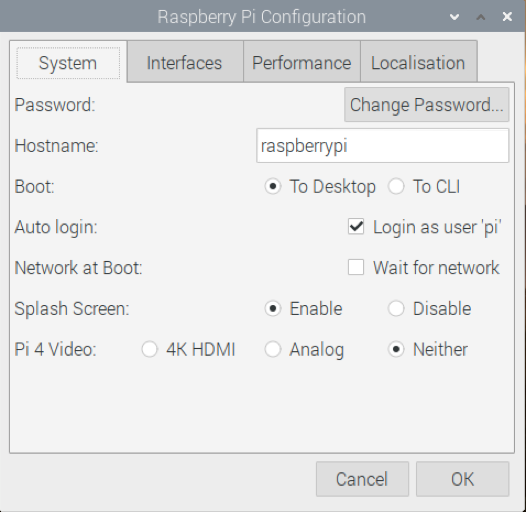
Use Screen Configuration to choose your preferred settings for your display(s).
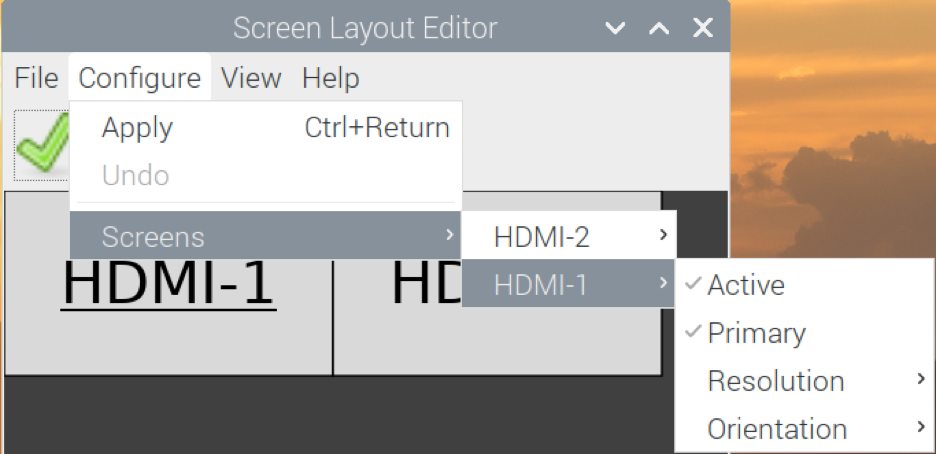
Performance and First Impressions
The Raspberry Pi 4 Model B stays fast, even doing tasks that slowed earlier models. Say goodbye to waiting for your programs to open or having to monitor the task manager!
From the first moment of booting into dual-displays, this board is already impressive. It immediately feels like you’re working from a desktop PC. Programs run smoothly, the interface is quick and responsive, and excitingly the Pi has no trouble with daily internet tasks like social media or watching videos. The version of the board with 4GB of RAM will even allow you to open plenty of tabs.
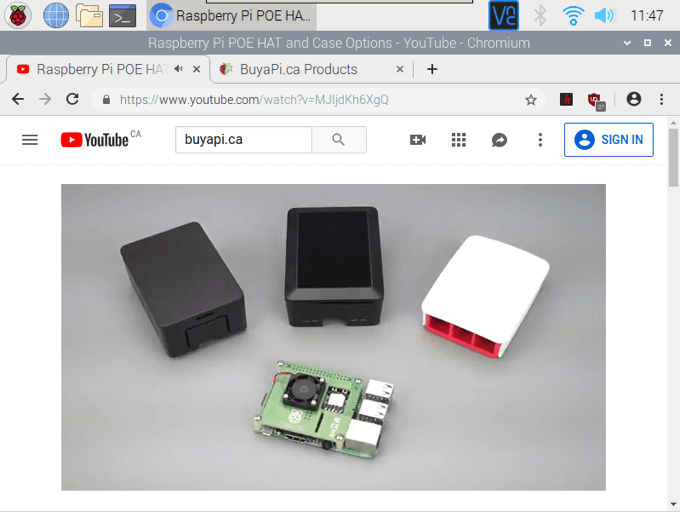
The new 2x USB 3.0 ports also significantly speed up data transfers to external storage. You won’t need to be limited by the size of your microSD card. You can even configure this board to be a file serving solution on your network.
These improvements are also going to make a huge difference in other Operating Systems as they get updated to be compatible with this new board. We can even speculate a little that OSes that could never be used before could start getting Raspberry Pi compatible versions. Really, the possibilities for this board are only limited by our imaginations!
